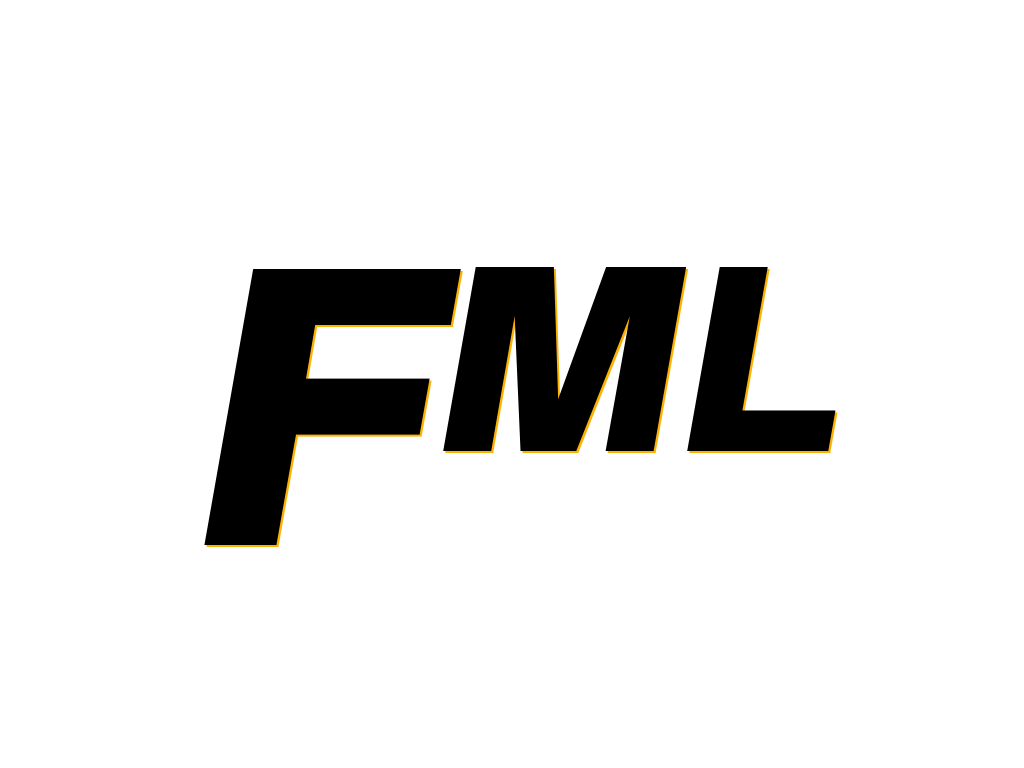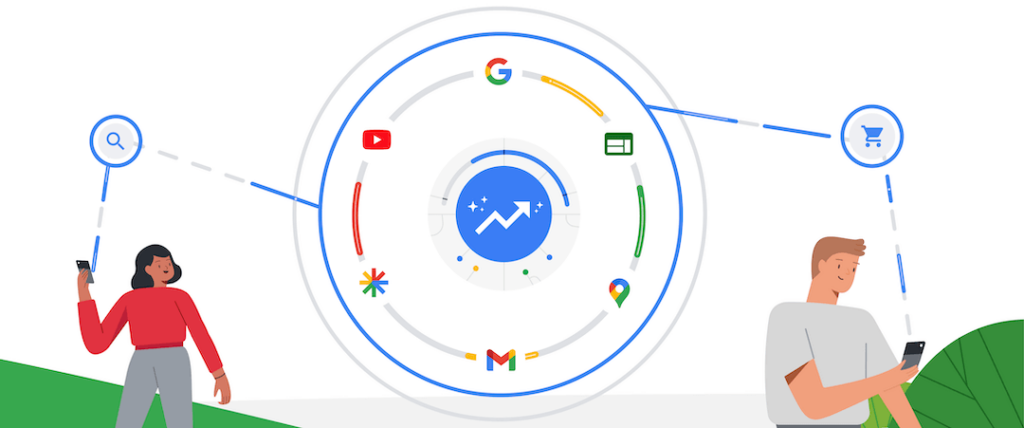Are you struggling to generate leads and drive traffic to your website? Have you considered using pay-per-click advertising, also known as PPC, to boost your online presence? In today’s competitive digital landscape, running Google Ads campaigns can be a game-changer for your business. In this comprehensive guide, we will walk you through the process of setting up and optimizing Google Ads campaigns to maximize lead generation and drive business growth.
Introduction to Google Ads
Google Ads, formerly known as Google AdWords, is a powerful pay-per-click advertising platform that allows businesses to display their ads on Google’s search engine results pages (SERPs) and partner websites. With Google Ads, you can reach a vast audience of potential customers and drive targeted traffic to your website.
The Benefits of PPC Advertising
PPC advertising offers several advantages for businesses looking to boost their online visibility and generate leads. Here are some key benefits of running Google Ads campaigns:
Instant Visibility: Unlike organic search engine optimization (SEO), PPC ads provide immediate visibility on search engine results pages, allowing you to reach potential customers right when they are actively searching for products or services related to your business.
Targeted Advertising: Google Ads allows you to target specific keywords, demographics, locations, and even devices, ensuring that your ads are shown to the most relevant audience. This targeted approach increases the likelihood of reaching potential customers who are more likely to convert.
Cost Control: With PPC advertising, you have full control over your budget. You only pay when someone clicks on your ad, making it a cost-effective advertising method. You can set daily or monthly budgets to ensure you stay within your desired spending limits.
Measurable Results: Google Ads provides comprehensive reporting and analytics tools that enable you to track the performance of your campaigns. You can measure key metrics such as click-through rates, conversion rates, and return on investment (ROI), allowing you to make data-driven decisions to optimize your campaigns.
Understanding Google Ads Campaign Structure
To effectively run Google Ads campaigns, it’s essential to understand the campaign structure. Google Ads campaigns are organized into hierarchical structures consisting of the following elements:
Account: Your Google Ads account is the top-level entity that contains all your campaigns, ad groups, ads, and keywords. It is linked to your billing information and provides access to various account settings.
Campaign: A campaign is a container for your ads and ad groups. Within a campaign, you define your advertising objectives, budget, targeting settings, and other campaign-specific parameters.
Ad Group: Ad groups are subdivisions within a campaign that house specific sets of ads and keywords. Grouping your ads and keywords into relevant ad groups allows for better organization and targeting.
Ad: An ad is the creative element that is displayed to users. It includes a headline, description, and a link to a specific landing page. Ads can be text-based, image-based, or video-based, depending on the campaign type.
Keyword: Keywords are the search terms or phrases that trigger your ads to appear when users search on Google. Choosing the right keywords is crucial for reaching your target audience and driving relevant traffic to your website.
Setting Up Your Google Ads Account
To get started with Google Ads, you need to create an account. Follow these steps to set up your Google Ads account:
- Visit the Google Ads website and click on “Get Started” or “Start Now.”
- Sign in with your Google account or create a new one if you don’t already have one.
- Enter your account details, including your business name, website, and currency preferences.
- Provide your billing information, such as your credit card details or bank account information.
- Set up your campaign by selecting your campaign goals, target locations, and budget.
Defining Your Campaign Goals
Before launching your Google Ads campaign, it’s essential to define your campaign goals. Your campaign goals should align with your overall business objectives and help drive the desired action from your target audience. Here are some common campaign goals:
Increase Website Traffic: If your primary objective is to drive more traffic to your website, you can set up a campaign focused on increasing clicks or website visits.
Generate Leads: If lead generation is your goal, you can create a campaign that encourages users to fill out a form, request a quote, or sign up for a newsletter.
Boost Sales and Conversions: If your main objective is to drive sales and conversions, you can set up a campaign optimized for conversions, where you define specific actions as conversion goals, such as completing a purchase or submitting a contact form.
Enhance Brand Awareness: If you want to increase brand visibility and reach a broader audience, you can run a campaign aimed at increasing impressions and brand recall.
By clearly defining your campaign goals, you can tailor your ad messaging, targeting, and bidding strategies to maximize the desired outcomes.
Creating Compelling Ad Copy
One of the key factors in running successful Google Ads campaigns is creating compelling ad copy that grabs the attention of your target audience and encourages them to take action. Here are some tips for writing effective ad copy:
Use Attention-Grabbing Headlines: Your headline is the first thing users see, so make it catchy and relevant to their search query. Include keywords and highlight your unique selling proposition.
Craft Compelling Descriptions: Use concise and persuasive descriptions to communicate the value and benefits of your products or services. Focus on addressing the pain points of your target audience and offering solutions.
Include Strong Call-to-Actions: Encourage users to take action by including clear and compelling calls-to-action (CTAs). Use action verbs and create a sense of urgency or exclusivity to motivate users to click on your ad.
Highlight Unique Selling Points: Differentiate yourself from competitors by highlighting your unique selling points. What makes your business or offerings stand out? Emphasize special offers, discounts, or unique features that set you apart.
Test Different Variations: Don’t settle for one ad copy. Create multiple variations and test them to identify which ones perform best. Continuously refine and optimize your ad copy based on performance data.
Remember, your ad copy should align with your landing page content to provide a seamless user experience and increase the likelihood of conversion.
Targeting the Right Keywords
Selecting the right keywords is crucial for reaching your target audience and maximizing the effectiveness of your Google Ads campaigns. Here are some tips for targeting the right keywords:
Conduct Keyword Research: Use keyword research tools like Google Keyword Planner, SEMrush, or Moz Keyword Explorer to identify relevant keywords related to your products or services. Look for keywords with a high search volume and low competition.
Focus on Long-Tail Keywords: Long-tail keywords are longer and more specific search phrases that have less competition. They often indicate higher intent and can drive more qualified traffic to your website.
Consider Keyword Match Types: Google Ads offers different keyword match types, including broad match, phrase match, exact match, and broad match modifier. Each match type determines how closely the user’s search query must match your selected keywords for your ad to appear.
Negative Keywords: Use negative keywords to exclude certain search terms that are not relevant to your business. This helps to refine your targeting and prevent your ads from appearing for irrelevant searches.
Monitor and Refine: Regularly monitor the performance of your keywords and make adjustments based on data. Identify high-performing keywords and increase their bids or create separate ad groups to target them more effectively.
By targeting the right keywords, you can increase the visibility of your ads to users actively searching for products or services similar to what you offer.
Optimizing Ad Groups for Better Performance
Organizing your ads into relevant ad groups is essential for optimizing your Google Ads campaigns. Here are some tips for optimizing your ad groups:
Group by Theme or Product: Create ad groups that focus on specific themes or product categories. This allows you to tailor your ad copy and landing pages to specific audience segments and increase relevance.
Use Ad Group-Level Keywords: Assign keywords to each ad group that closely align with the ad copy and landing page content. This improves the Quality Score of your ads and increases the chances of appearing in relevant searches.
Test Different Ad Variations: Create multiple variations of your ads within each ad group and test them to identify the best-performing ones. Experiment with different headlines, descriptions, and CTAs to find the winning combination.
Optimize Ad Group Settings: Fine-tune your ad group settings to maximize performance. Adjust your bid strategy, targeting options, and ad rotation settings based on your campaign goals and performance metrics.
Regularly Review and Refine: Continuously monitor the performance of your ad groups and make data-driven adjustments. Identify underperforming ad groups and optimize them for better results.
By organizing your ads into well-structured ad groups and optimizing them based on performance data, you can improve the effectiveness of your Google Ads campaigns and maximize your return on investment.
Utilizing Ad Extensions for Enhanced Visibility
Ad extensions are additional pieces of information that can be added to your ads to provide more context and increase visibility. Here are some popular ad extensions you can utilize:
Sitelink Extensions: Sitelink extensions allow you to add additional links to specific pages on your website. This provides users with more options to explore relevant content and increases the likelihood of clicks.
Call Extensions: Call extensions display your phone number alongside your ad, allowing users to call your business directly from the search results. This is particularly useful for businesses that rely on phone calls for conversions.
Location Extensions: Location extensions show your business address alongside your ad, making it easier for local customers to find and visit your physical location. This is beneficial for businesses with brick-and-mortar stores or local service areas.
Callout Extensions: Callout extensions allow you to highlight key features or benefits of your products or services. Use callouts to showcase free shipping, 24/7 customer support, or any other unique selling points.
Review Extensions: Review extensions display positive reviews or ratings from reputable sources alongside your ad. This builds trust and credibility, increasing the chances of users clicking on your ad.
By utilizing ad extensions, you can enhance the visibility and effectiveness of your Google Ads campaigns, providing users with more information and compelling reasons to click on your ads.
Monitoring and Analyzing Your Campaigns
Regular monitoring and analysis are essential for the success of your Google Ads campaigns. Here are some key metrics to monitor and analyze:
Click-Through Rate (CTR): CTR measures the percentage of users who click on your ad after seeing it. A higher CTR indicates that your ad is relevant and engaging to your target audience.
Conversion Rate: Conversion rate measures the percentage of users who complete a desired action, such as making a purchase or filling out a contact form. A higher conversion rate indicates that your ad and landing page are effectively driving conversions.
Cost per Acquisition (CPA): CPA measures the average cost of acquiring a customer or lead. It helps you assess the efficiency of your advertising spend and optimize your campaigns for better ROI.
Quality Score: Quality Score is a metric used by Google to evaluate the relevance and quality of your ads, keywords, and landing pages. A higher Quality Score can result in lower ad costs and better ad positions.
Return on Ad Spend (ROAS): ROAS measures the revenue generated for every dollar spent on advertising. It helps you assess the profitability of your Google Ads campaigns and optimize your bidding strategies.
By regularly monitoring these key metrics and analyzing the data, you can identify areas for improvement, make data-driven decisions, and optimize your campaigns for better performance.
Implementing Split Testing to Improve Results
Split testing, also known as A/B testing, is a powerful technique to optimize your Google Ads campaigns. Here’s how you can implement split testing:
Identify Test Variables: Determine the specific elements you want to test, such as ad copy, headlines, keywords, or landing page design. Focus on one variable at a time to accurately measure its impact.
Create Test Variations: Create multiple variations of the test variable. For example, if you’re testing ad headlines, create two or more headlines with slight variations in wording or messaging.
Split Traffic: Divide your ad impressions evenly between the different test variations. This ensures that each variation gets an equal opportunity to be shown to your target audience.
Monitor Performance: Track the performance of each test variation using key metrics such as CTR, conversion rate, and ROI. Identify the variation that performs better and generates more favorable results.
Implement the Winning Variation: Once you have identified the winning variation, implement it as the new default and continue testing other variables to further optimize your campaigns.
Split testing allows you to make data-driven decisions and continuously improve the performance of your Google Ads campaigns. By systematically testing and optimizing different elements, you can drive better results and maximize your return on investment.
Maximizing ROI with Conversion Tracking
Conversion tracking is a crucial component of successful Google Ads campaigns. It allows you to measure the effectiveness of your ads and track the actions users take after clicking on your ads. Here’s how you can maximize ROI with conversion tracking:
Set Up Conversion Tracking: Use Google Ads’ conversion tracking feature to track specific actions on your website, such as form submissions, purchases, or newsletter sign-ups. Install the Google Ads conversion tracking code on your website to start tracking conversions.
Define Conversion Goals: Clearly define the actions you consider as conversions. This could be a completed purchase, a lead form submission, or any other desired action that indicates a successful conversion.
Assign Values to Conversions: Assign a value to each conversion to measure the monetary impact of your advertising efforts. For example, if your average order value is $100, you can assign a value of $100 to each completed purchase.
Analyze Conversion Data: Regularly analyze your conversion data to assess the performance of your campaigns. Identify high-performing keywords, ad groups, and ads that drive the most valuable conversions.
Optimize for High-Converting Keywords: Allocate more budget and bidding power to keywords and ad groups that have a higher conversion rate and generate a higher ROI. Pause or refine underperforming keywords or ad groups to minimize wasted ad spend.
By accurately tracking conversions and analyzing the data, you can identify the most effective elements of your campaigns, allocate resources wisely, and maximize your return on investment.
Conclusion
Running Google Ads campaigns can be a highly effective strategy for lead generation and business growth. By following the steps outlined in this comprehensive guide, you can master the art of Google Ads and drive targeted traffic to your website. Remember to continually monitor and optimize your campaigns based on performance data, test different variations, and track conversions to maximize your ROI. With a well-executed Google Ads strategy, you can reach your target audience, generate quality leads, and achieve your business objectives.
FML Marketing is a lead generation and PPC agency with +10 years of experience. Contact us today to learn more about how we can help you maximize your Google Ads campaigns and drive business growth.

 Nederlands
Nederlands