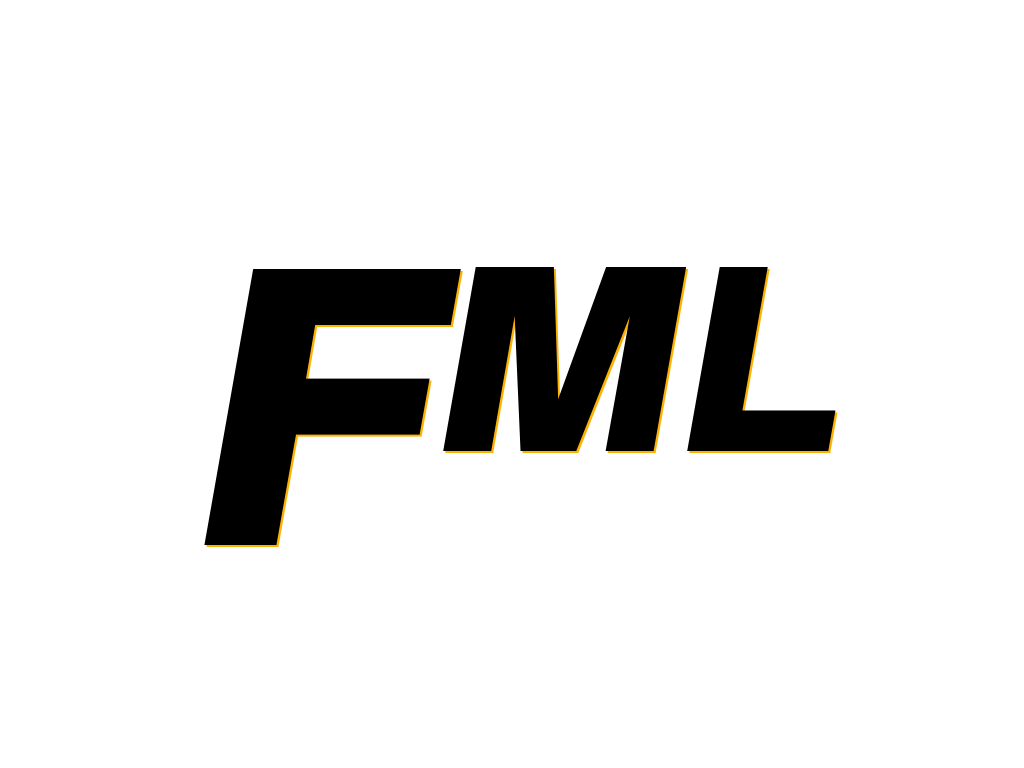In today’s fast-paced business world, managing emails can be overwhelming. The constant influx of messages, long email threads, and time-consuming tasks can hinder productivity. That’s where AI email assistants come in. These specialized software tools leverage artificial intelligence to simplify and optimize email management tasks. In this article, we will explore the top 5 AI email assistants in 2024, their features, limitations, and how to choose the right one for your need.
1. Introduction
Email has long been a staple in business communication, but managing emails efficiently can be a time-consuming task. AI email assistants offer a solution by utilizing artificial intelligence to automate routine actions and streamline inbox management. In this article, we will delve into the world of AI email assistants and explore the top 5 options available in 2024. By the end, you will have a comprehensive understanding of the benefits, limitations, and features of these tools, enabling you to choose the right AI email assistant for your email management needs.
2. What is an AI Email Assistant?
An AI email assistant is specialized software that leverages artificial intelligence technology to streamline and optimize email management tasks. These assistants can perform various functions, such as summarizing lengthy email threads, categorizing inboxes, drafting emails, generating responses, and even translating emails. By automating these routine actions, AI email assistants simplify the often overwhelming task of inbox management, allowing users to focus on more critical tasks.
3. The Advantages of AI Learning for Email Management
One of the significant advantages of AI email assistants is their ability to learn and improve over time. These tools utilize natural language processing (NLP) and machine learning (ML) techniques to analyze and understand email content. As users interact with the assistant, it learns their specific writing style, improving the accuracy and personalization of its suggestions. Over time, users can expect fewer errors and more contextually appropriate suggestions, making email management more efficient. Additionally, many AI assistants prioritize data privacy and security, employing robust security measures like encryption to keep sensitive information secure.
4. How AI Email Assistants Can Help You
AI email assistants offer a range of features to simplify and streamline email management. Let’s explore some of the ways these tools can help you:
Process and summarize email content
AI email assistants can summarize lengthy email threads, saving you time and effort. By highlighting the key points, these assistants allow you to take action without reading the entire email. This feature is particularly beneficial for busy professionals who receive a high volume of emails daily.
Extract data from buried emails
Searching for specific information buried within emails can be frustrating. AI email assistants can scan your inbox for crucial details like dates, invoice numbers, and contact information. Once extracted, this data can be seamlessly integrated into other tools such as customer relationship management (CRM) systems or calendars.
Generate responses
AI email assistants can draft contextually appropriate replies based on the content of incoming emails. These responses align with the tone and style of the original email, making them feel genuinely human. This feature saves time and ensures timely and accurate responses to email communications.
Organize your inbox
Managing a cluttered inbox can be overwhelming. AI email assistants can categorize, tag, and prioritize your emails, transforming your inbox into a well-organized command center. With these tools, you’ll never have to worry about losing important emails or spending valuable time searching for specific messages.
5. Limitations of AI Email Assistants
While AI email assistants offer numerous benefits, they are not a one-size-fits-all solution for every email challenge. It’s important to be aware of their limitations to make informed decisions about their usage. Here are some limitations to consider:
Emotional intelligence
AI tools lack emotional intelligence and struggle to grasp emotional nuances present in human communication. This limitation becomes particularly important in scenarios where marketers manage customer relationships or conduct outreach campaigns. The wrong tone in an email could potentially damage brand reputation or turn a potential lead cold.
Complex decision-making
AI email assistants excel at sorting and analyzing data but struggle to interpret it within the context of broader business goals or interpersonal relationships. Human expertise is invaluable in making decisions that require a deep understanding of context.
Crisis management
In situations like a PR crisis or a product launch gone wrong, every email sent can have a significant impact. AI email assistants are not equipped to handle the subtleties of crisis communication strategies, such as crafting carefully worded statements.
Fact-checking
AI tools sometimes generate inaccurate information, known as “hallucinating.” They might make up facts or provide incorrect information. It’s essential to fact-check the outputs of AI email assistants to ensure accuracy.
Ethics
With the lack of comprehensive regulations around AI training and usage, ethical concerns arise. AI has been known to amplify biases present in training data, potentially leading to unfair or discriminatory outputs. It’s crucial to be mindful of these ethical considerations when using AI email assistants.
Despite these limitations, AI email assistants can still be game-changers for managing your inbox. They offer time-saving features and organizational benefits that free up your time to focus on tasks that require your unique human touch.
6. Top Picks for AI Email Assistants in 2024
In this section, we will explore the top 5 AI email assistants available in 2024. These tools offer unique features and capabilities that can transform how you manage your emails.
AI Writing Assistant
The AI Writing Assistant is an excellent choice for marketers who need to run efficient email campaigns. This tool provides a range of features to enhance your email writing process, ensuring your messaging is compelling and finely tuned to your audience’s needs.
The key features of the AI Writing Assistant include:
- Email subject line generator: Generate eye-catching subject lines aligned with your campaign goals.
- Confirmation emails: Reassure users after they’ve signed up for a service, purchased a product, or updated their profile information.
- Cancellation emails: Send targeted emails triggered by a user’s decision not to renew a subscription, offering alternatives or incentives to win them back.
- Welcome emails: Create personalized welcome emails that guide new subscribers through their customer journey.
- Follow-up emails: Engage with leads based on their actions, such as free trial sign-ups or meeting attendance.
- Cold emails: Initiate contact with potential leads in a personalized and aligned manner, increasing the likelihood of a positive response.
Generating email content with the AI Writing Assistant is quick and easy. Simply provide the necessary details such as language, creativity level, tone of voice, audience, and product or service description. The tool will generate draft suggestions tailored to your audience, allowing you to pick and choose the most suitable option. Additionally, the Email Signature Generator feature adds a personalized touch to your emails, making them uniquely yours and memorable to recipients.
The AI Writing Assistant offers a free trial with a 1,500-word limit, allowing you to test its features. For $25 a month, you gain access to unlimited app usage and over 75 content creation tools.
Klart AI Mail Assistant with ChatGPT
The Klart AI Mail Assistant with ChatGPT is another powerful tool that utilizes OpenAI’s ChatGPT technology. It helps users understand the context of emails through summarization and provides various features to enhance email management.
Key features of the Klart AI Mail Assistant include:
- Email summarization: Summarize email threads with a single click, saving time and enabling quick responses.
- Response generation: Craft accurate and contextually appropriate replies based on the content of incoming emails.
- Grammar and writing improvement: Fix grammar and style issues in your draft responses.
- Email translation: Translate emails into 13 different languages, overcoming language barriers in international communications.
- Ethical and tone analysis: Scan emails for ethical issues and ensure clear and respectful communication.
- Ask ChatGPT: Ask ChatGPT questions directly from Gmail, even without an OpenAI account.
Integrating ChatGPT into your Gmail Workspace is simple. Install the ChatGPT for Gmail from the Google Workspace Marketplace, select your email account, and grant the necessary permissions. The Klart AI Mail Assistant will be accessible through the Klart logo in the right-side menu of your Gmail.
Klart offers a free plan with five queries per day using ChatGPT version 3.5. For unlimited AI responses and access to ChatGPT 4.0, you can upgrade to a paid plan starting at €4.99 per user, per month.
Missive
Missive is an AI email assistant designed for team collaboration in email management. It’s particularly useful for customer support teams handling a high volume of customer queries.
Key features of Missive include:
- Quick email generation: Draft emails or replies effortlessly using OpenAI’s power. The AI understands the conversation context, allowing for relevant and timely responses.
- Canned responses: Access pre-set canned responses to reply to messages, leveraging the AI’s knowledge base.
- Message translation: Translate customer emails into English and generate responses in the recipient’s language.
- Email improvement: Correct grammar, spelling, and sentence structure to enhance your emails.
- Change tone: Modify the tone of your email from formal to casual or vice versa.
To integrate Missive’s OpenAI integration, create an OpenAI account, generate an API key, and enter it in Missive’s integration settings. Once set up, you’ll have quick access to AI-powered features through the OpenAI icon in your email composition window.
Missive offers subscription plans for free, without OpenAI integration for $14 per month, per user, and with OpenAI integration for $18 per month, per user.
Warmer.ai
Warmer.ai is an AI-powered email personalization tool that aims to increase engagement and sales. It customizes every aspect of your emails based on AI algorithms and data analysis.
Key features of Warmer.ai include:
- LinkedIn and website analysis: The AI scans prospects’ LinkedIn profiles or websites to create highly personalized emails, incorporating relevant information.
- Automated personalization: Save time by eliminating manual editing of each email. The AI personalizes the content based on the data it gathers.
- Objective-based emails: Choose your email’s objective, such as booking a meeting or driving website traffic, and let Warmer tailor the content accordingly.
Warmer.ai is a standalone tool that does not require integration into your email client. Simply provide a LinkedIn profile or website URL, or upload a CSV file, and the AI will generate personalized emails that you can export and send using your preferred email client.
Warmer offers a free trial with 10 credits to try out the tool. When you run out of credits, you can upgrade to a paid plan starting at $59 per month, which includes 500 credits renewed monthly.
Mailbutler
Mailbutler is an AI email assistant suitable for small business owners and marketers who need to manage a growing list of contacts and a busy task schedule. Its Contacts feature provides a comprehensive solution for contact management.
Key features of Mailbutler include:
- Contact management: Import your existing address book and access detailed information on each contact, including interaction history, lead sources, and last purchase dates.
- Interaction history: View past emails and attachments exchanged with each contact.
- Custom fields: Add custom fields for extra details and create a dynamic CRM within your inbox.
Mailbutler integration works differently depending on your email client. For Apple Mail (desktop version), download the Mailbutler app and follow the installation instructions. For Outlook, download the Mailbutler AI email app from Microsoft AppSource and open it from the toolbar or the sidebar. For Gmail, download the Mailbutler Chrome extension and open the Mailbutler sidebar in the Gmail navigation.
Mailbutler offers pricing starting at $4.95 per month, with a 14-day free trial to test its features.
7. How to Choose the Right AI Email Assistant
With numerous AI email assistants available, choosing the right one for your needs can be challenging. Here are some factors to consider when making your decision:
Data Privacy and Security
Data privacy and security should be a top priority when selecting an AI email assistant. Look for tools that offer end-to-end encryption to ensure your data remains unreadable to unauthorized parties. Additionally, check if the tool complies with GDPR regulations for strict data protection. Always read the privacy policy to understand how your data is used and stored. Some tools even offer local data storage options, allowing you to keep sensitive information on your servers.
Compatibility with Your Email Client
Ensure that the AI email assistant you choose integrates smoothly with your email client. While many tools support multiple platforms, others may only work with specific clients. Changing your entire email setup to accommodate a new tool can be inconvenient, so compatibility is crucial.
Feature Set
Different AI email assistants offer varying features and capabilities. Identify the key functionalities that are most relevant to your needs and workflow. Create a checklist of these features and use it as a guide when evaluating different options. Consider the specific requirements of your email management tasks and ensure that the chosen tool meets those needs effectively.
Free Trials
Many AI email assistants offer free trials or freemium versions, allowing you to test the tool’s features before committing to a paid plan. Take advantage of these trial periods to gauge how well the tool fits into your workflow and delivers on its promises. This hands-on experience will help you make an informed decision about the best AI email assistant for your requirements.
8. Conclusion
AI email assistants can revolutionize the way you manage your inbox, saving you time and increasing productivity. In this article, we explored the top 5 AI email assistants available in 2024, including the AI Writing Assistant, Klart AI Mail Assistant with ChatGPT, Missive, Warmer.ai, and Mailbutler. We discussed their features, limitations, and how to choose the right assistant for your needs. By considering factors such as data privacy, compatibility, feature set, and free trials, you can select an AI email assistant that streamlines your email management processes and enhances your overall productivity. Take control of your inbox today and experience the benefits of AI-powered email assistance.

 Nederlands
Nederlands