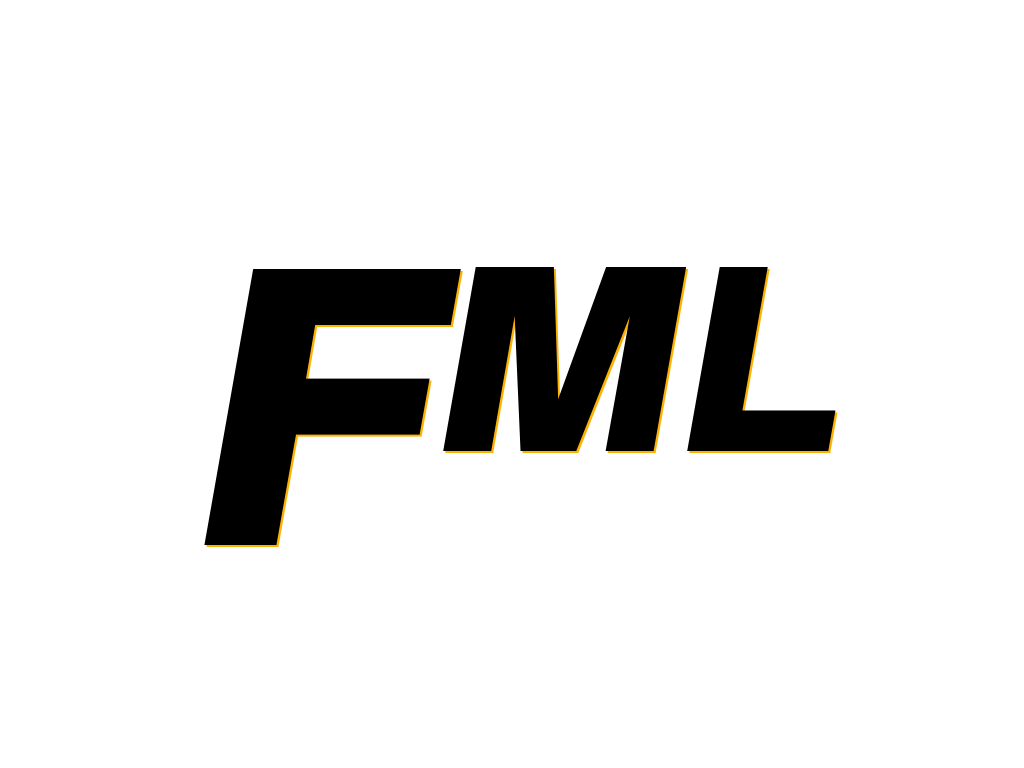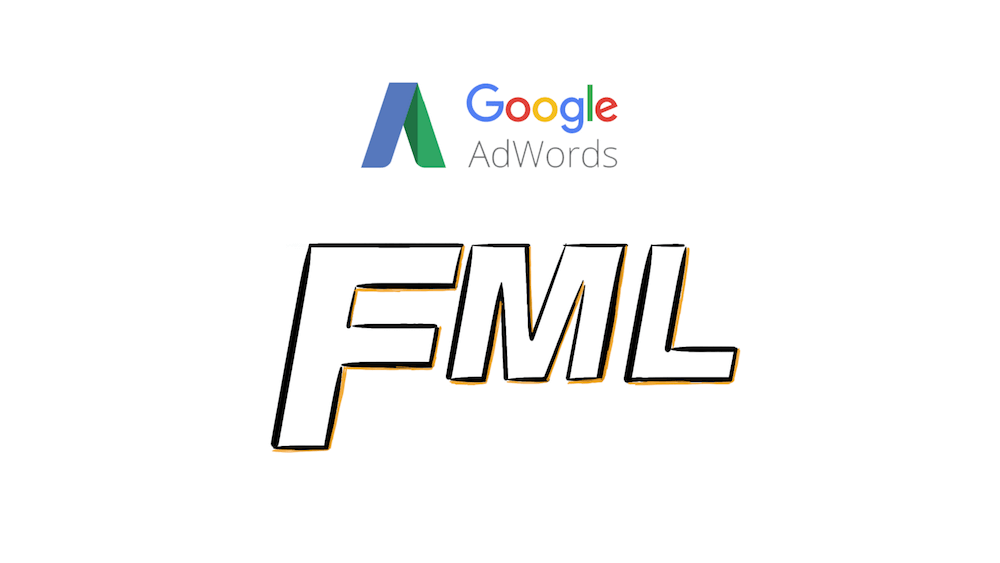Getting more visitors to your website can be accomplished in different ways. You can start with a blog, set up an autoresponder, use Facebook, … Enough possibilities! One of the other options that are used very often is Google AdWords!
With AdWords, you can quickly set up ads for the right target audience! A handy tool from Google that often produces good results in a short time. To help you on your way, I explain how you can set up your first AdWords campaign in eight steps!
Before you start, you must, of course, have an AdWords account. Go to http://www.google.be/adwords, click on the ‘Start now’ button and register. When you are logged in, you can start developing your first campaign. Here we go!
1. Choose the right campaign
The most important step in the whole process is step 1. Here you choose which type of campaign you want to develop. By default, the ‘Search Network with Display Select’ is usually chosen.
This type of campaign gives you the most chance to lead relevant visitors to your website. For the first campaign, I would definitely choose this type! Tip: Is your goal to get more name recognition? Then you better choose a different type of campaign, namely ‘Display Network only’. Through this campaign, you can show your ads in more than one million different places in the Google network.
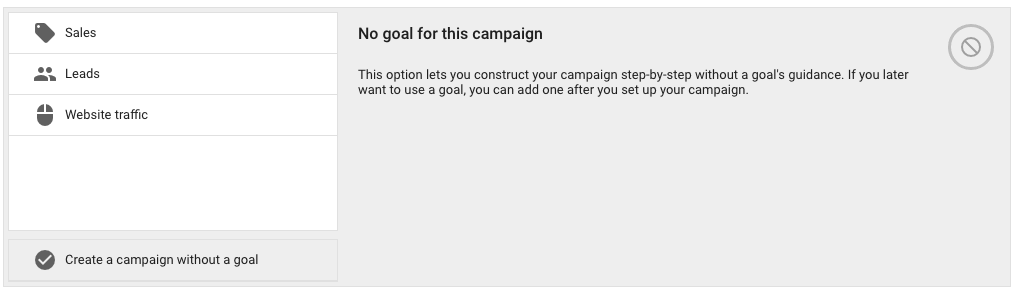
AdWords golden rule: promote one product per AdWords campaign.
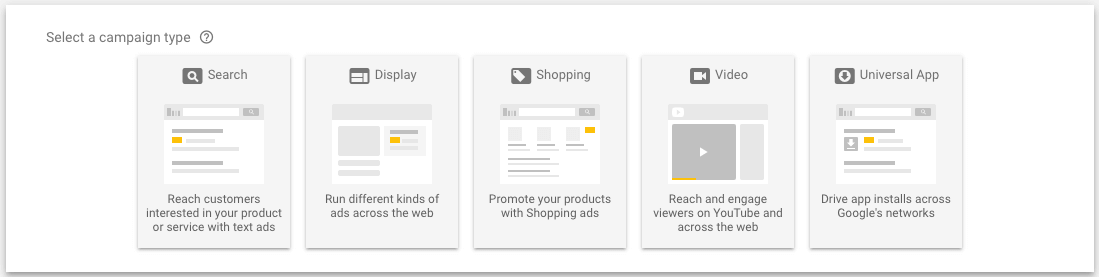
2. Choose which area you want to approach
In this step, you set your area in which you want to advertise. You can choose between countries, regions, provinces, and cities. If you want to work in detail, you can even determine the size of your area based on coordinates. This could be handy if you are targetting a large shopping mall for example. Or perhaps a festival terrain.
AdWords golden rule: set 1 location (zone) per AdWords campaign.
AdWords golden rule: If you target countries or regions, also select the mayor cities within these areas. This will enable you to grasp a hold on what city within that region is responding the best to your ads.
3. Choose your ‘bid strategy’ and determine your daily budget
There are different ways to pay for your ads. For example, you can choose CPC (cost per click on your ad), CPM (cost per 1000 impressions of your ad) or CPA (cost per action or conversion). To start, CPC is the best option to choose. This will give you a better idea of how AdWords works and it also gives you more control over your budget.
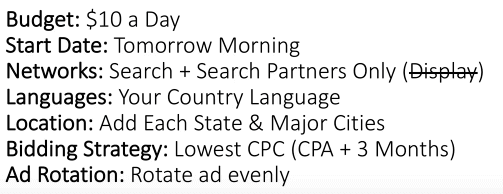
4. Create an ad group with clear ads
An ad group is a group of ads. It is, therefore, best to collect the ads that belong together or that are linked to specific keywords in a separate ad group. As an example, I have created 2 ad groups namely ‘Ad group – General’ and ‘Ad group – Eco’. Each ad group contains other ads.
Then add an ad to your ad group. Please note, you are limited in the number of characters that you can use for your advertisement. Headline: the first line of your ad text is limited to 25 characters Description line 1: the first line under the heading is limited to 35 characters Description line 2: the line after or under description line 1 is limited to 35 characters Visible URL: the website that appears green in the ad The URL you show here can also be linked to another landing page. This can be useful, for example, when you want to direct people directly to the correct landing page.
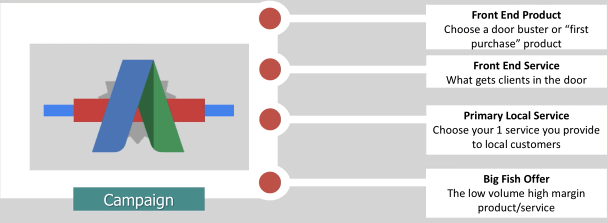
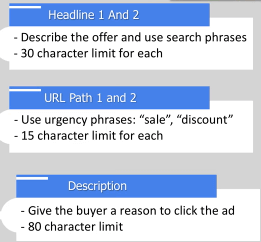
Learn more about the benefits of an Organic SEO Strategy
5. Add relevant keywords
Add a number of keywords per ad group. When you create different ad groups that each contain specific ads, you also need to ensure that the right keywords are associated with the right ad. When people search for ‘green energy’, it makes no sense to show the ads from the ‘Ad group – General’. The advertisements that must be shown must come from the ‘Ad group – Eco’. Do not overdo the number of keywords you want to add. Start with 20 keywords per ad group and continue working from here.
AdWords golden rule: Focus on user intent – What a user is looking for when they type in a keyword. What does the keyword represent?
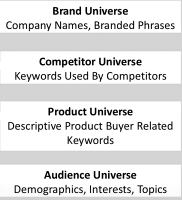
6. Check everything thoroughly Not unimportant!
You are almost ready to put the campaign online. Take your time and look after everything calmly. Are the keywords linked to the right ad? Is the CPC set correctly? Is the daily budget set correctly? (It would not be the first time that people accidentally set a too high amount and then later deviate from the invoice :)) These are things that should definitely be in order before you launch the campaign. After all, you do not want Google to charge you more at the end of the month than you thought you had set up in advance.
7. Enter your payment details
Now that you are ready to launch the campaign, you must pass on your personal payment details to Google. You can enter your payment details by clicking on the gear at the top and selecting ‘Invoicing’.
8. Activate campaign
View the current status of your campaign. When the campaign is paused, you must first activate it before the ads are displayed in Google. Choose as ‘Enabled’ status and your ads will be shown online quickly and correctly.
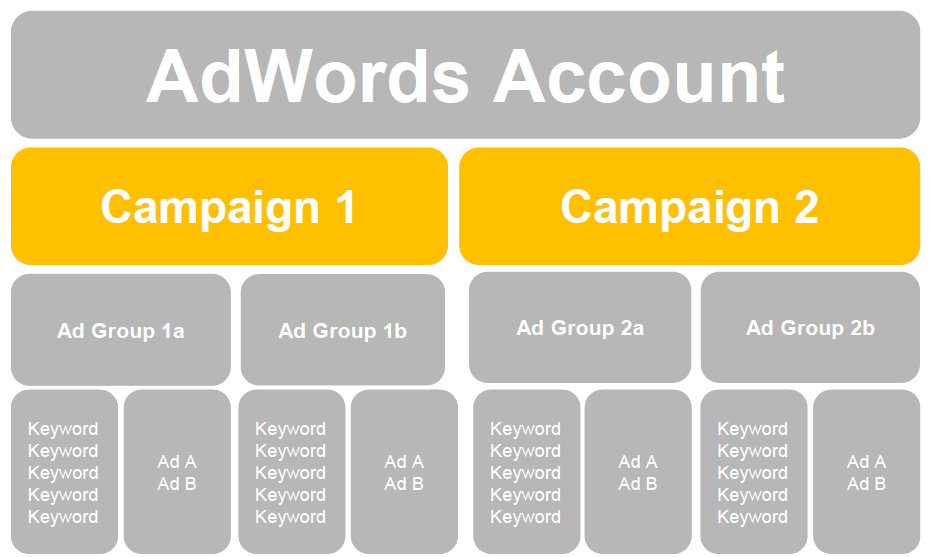
Last but not least…
When you look at everything calmly and follow the right steps, everything is online within 60 minutes. Moreover, you can always contact Google with questions or comments. They offer an excellent service both online and offline. The steps I have discussed in this blog post form the basis for setting up an AdWords campaign. However, AdWords has much more to offer than just the standard campaigns! But start simple and then go more specific. Also important: follow your campaigns well and evaluate them regularly!
If you need help or if you wish to outsource a professional Google AdWords campaign, please visit our dedicated Google AdWords page and contact us for all the possibilities! Thank you for reading our Marketing blog!

 Nederlands
Nederlands