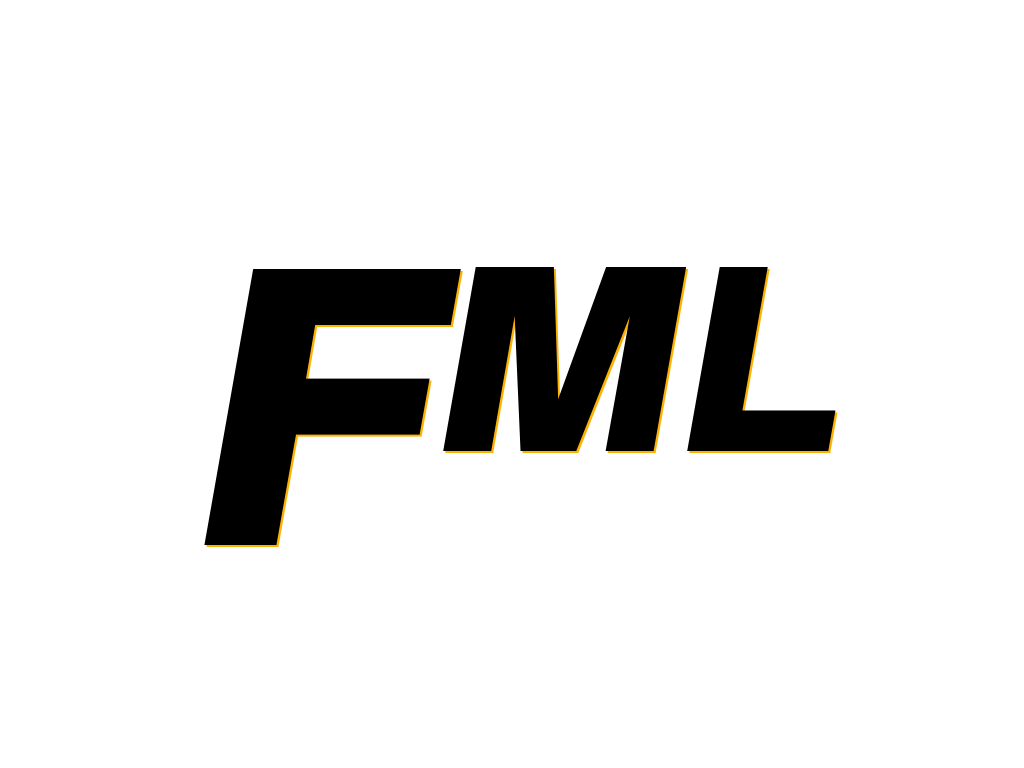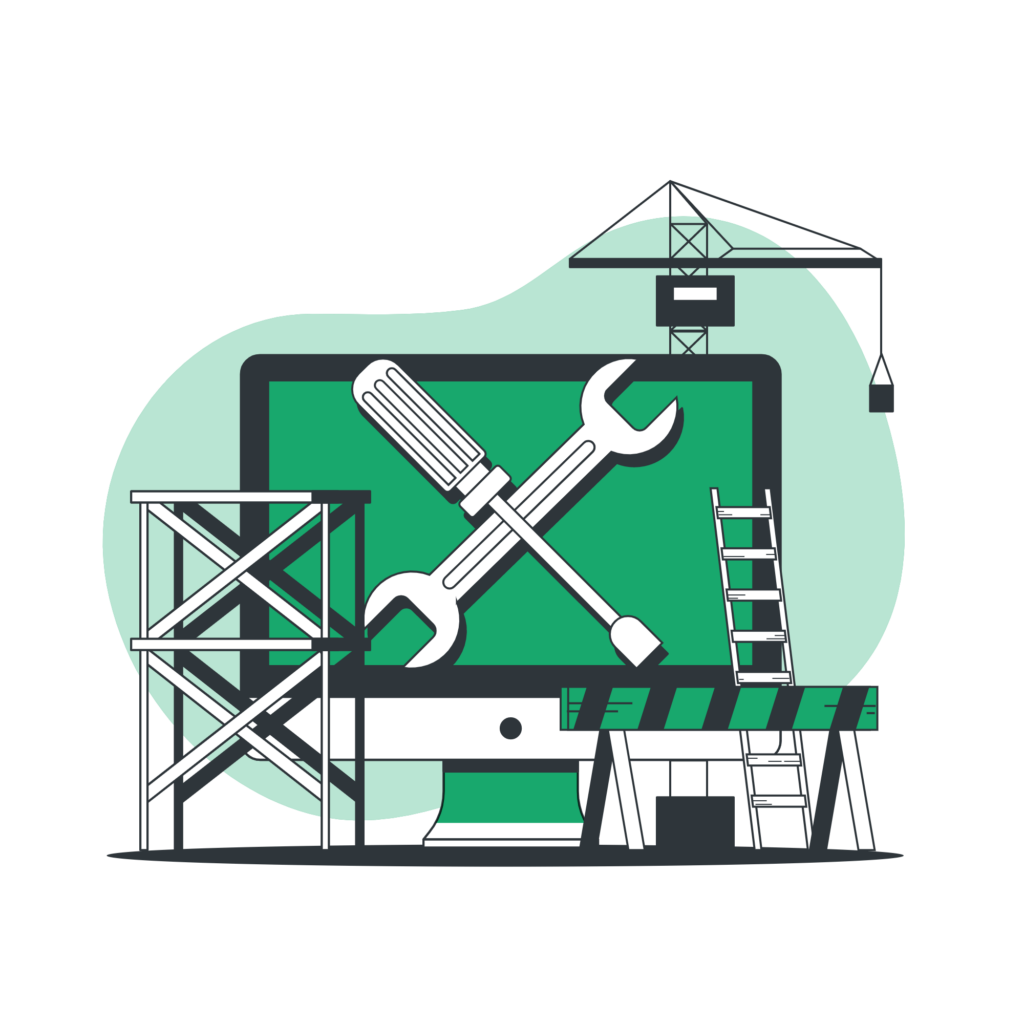Web design in 2021 is easy right? All content management systems out there today are SEO-friendly, right? WRONG! Before you choose your future CMS, make sure you check its SEO-capabilities. Especially if you are looking to source home-brew or niche-market software solutions, a SEO-unfriendly system could hurt you big time.
Web Design and CMS: Choose a SEO-friendly system with our 10 checkpoints
Therefore, we have this checklist with the 10 most important SEO (Search Engine Optimization) features for your website,
1. Clean URLs
Clean URLS are important. You look at a website and see for example the url www.tweedomein.nl/ index4.php?option=en_content&do_pdf=1&id=5. That looks awful. It is certainly not clean. It is cheap.
A (clean) URL should have a descriptive character. Both a search engine and a user can read from a URL what a web page is about. A good URL for example is www.tweedomein.nl/pagina-met-8-tips.
In a good CMS, a user can write or modify this clean URL himself. Pay attention to this when purchasing a CMS. If you see such a cheap url, stop judging the CMS immediately. This is really very bad. Usually there are other things wrong with the CMS.
2. URL for the homepage
If you are on the homepage of a site (e.g. www.yourdomain.nl) click on the home button in the navigation bar. You are probably wondering why. Sometimes you will see that the url then changes to www.eendomein.nl/index.htm. In another homepage so…
This actually means that there are 2 homepages: www.yourdomain.nl and for example www.yourdomain.nl/index.html.
And if Google sees 2 homepages (because that’s what happens) then that’s not ideal. Why is that not ideal? Because Google doesn’t like duplicate URLs with the same content. Google prefers single URLs.
That is why it is important that you choose a CMS that doesn’t have this problem of double homepages.
3. Title tags can be filled in separately
Do you want to improve your SEO with title tags? The title tag is important for Google. It is pleasant for search engine optimisation (SEO) if you can fill in the title tag (the title of the page at the top of the browser) yourself in the CMS. In some CMSs the title tag is generated automatically. But that is not allowed. At least, that is not SEO friendly
In a good CMS you as a user fill in the title tag. Why should I do this? Because you can put your important keywords in it.
4. Heading tags + visual editor for pages
A bit reasonable CMS provides the possibility to add heading tags. Examples of heading tags are H1, H2 and Hx tags.
A heading tag is actually no more than a title or subtitle of a web page. For example, the word “Heading tags” as a subtitle of this part is an H2.
A CMS is primarily intended to manage content, as the name suggests. A CMS should therefore be easy to use for non-technical editors, online marketers and employees of marketing and communication departments. A CMS that is built by and for developers overshoots the mark.
5. Canonical tag
In a good CMS you can enter a canonical tag on every page. A canonical tag is a preferred URL. I’m trying to explain in Pinocchio-language what this is. Earlier in this article I discussed 2 homepage URLs. www.yourdomain.nl www.yourdomain.nl/index.htm There is a problem here.
Google sees these URLs as double. What can you do about this? Set a preferred URL: you set which URL is most important. Suppose you find www.eendomein.nl most important. What you do then is the following. On the page www.yourdomain.nl/index.htm you indicate that www.yourdomain.nl is the main page.
In most cases, Google will take over this. And this in turn ensures that Google does not see pages with the same content as double.
6. Meta description
Although the meta description no longer counts for seo, it is still desirable to write a good meta description. Visitors click on an attractive title and a good meta description from the Google results.
7. Meta robots tag
A CMS must provide the possibility to enter a “meta robots tag” on every page. With a meta robots tag you can indicate whether a page can be indexed by Google or not. Sometimes you don’t want certain pages on your site to be indexed by Google. And that is possible with this tag.
A meta robot tag also has some other advantages, but this is the most important one.
8. 301 redirects + 404 page
A 301 redirect is difficult to explain to a layman. I am going to try anyway. If you change the URL (for whatever reason) then you can place a 301 redirect from the old to the new URL. Suppose you have the following URL www.yourdomain.nl/example-page.html.
You are going to change CMS and change this URL to www.yourdomain.nl/example-page.
As you can see these are 2 different URLs. Both Google and users now end up with a dead URL at www.yourdomain.nl/example-page.html.
What you do about this is the following: you create a sort of rerouting which automatically converts www.yourdomain.nl/example-page.html. to www.yourdomain.nl/example-page. This redirect has a 301 redirect and is good for SEO. An SEO-optimised CMS must have the ability to enter 301 redirects.
9. XML sitemap
In an SEO friendly CMS you can generate a dynamic XML sitemap. An XML sitemap is a page that contains all the pages of your website. As a kind of table of contents. It is an XML file that has been specially created for Google. As soon as a page disappears or is added to your site it is immediately reported to Google via the XML sitemap.
10. Alt tags with images
Google actually only reads text. That is very brief but a good rule of thumb. This means that Google does not read images. What Google can read, however, are alto texts in images. Alt texts are very important for search engine optimisation because an alt text indicates what an image is about.

 Nederlands
Nederlands