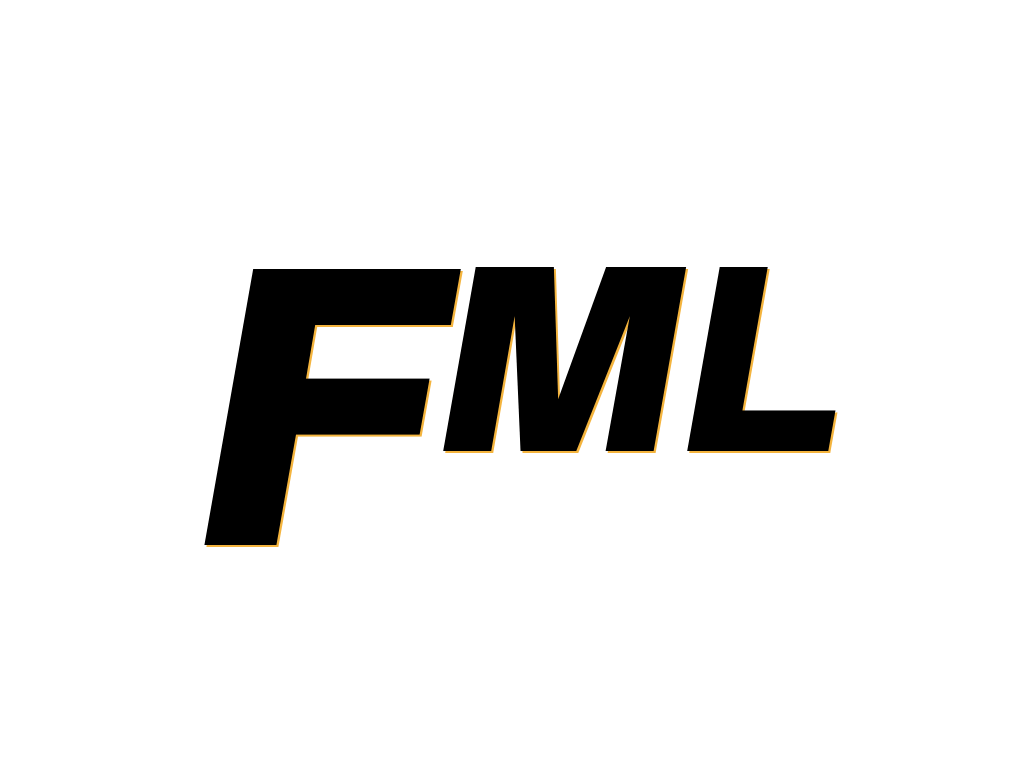In this post, I want to give you some useful tips and explanations for setting up a Facebook business page. A Facebook page offers companies and organizations the opportunity to build an online portfolio and increase traffic, potential customers, to the website.
A Facebook page does not stand on its own, such as a website, but is woven into a large social network. More and more companies see that their Facebook page gets even more visitors than their website. That makes the Facebook page an increasingly important customer touchpoint.
Facebook Business page Marbella, Estepona, and San Pedro
Facebook is the place where we share personal interests and stay in touch with friends, family, and organizations. We are on average 4.5 hours per month on the social network (!). This offers companies and organizations countless new opportunities in terms of service, customer loyalty, marketing, sales, and branding. I want to give you some useful tips and explanations for setting up a Facebook business page.
- Choose the right company profile
- Choose a cover photo that matches the character of your company
- Claim your Facebook.com domain
- Choose a recognizable profile photo
- Organize your tabs
- Set your most important highlights
- Promote your website or campaigns with apps
Also read: Facebook changes its algorithm to bypass link baiting
1. Select the correct Facebook company profile
The first step is to create and set up a company profile. There may already be listings from your brand or company on Facebook. In that case, there are multiple options; you can indicate that you are the owner of the brand, company. If there is no entry yet, you can create a Facebook page yourself. It is important to choose the profile type that best suits your company or brand. The choice of profile type influences how your company is presented on Facebook.
2. Choose a cover photo that matches the character of your company
A cover photo is a big picture at the top of your timeline, just above your profile picture. Just like your profile photo, cover images are public. This means that anyone who visits your timeline can see your cover images. Our experience has shown that people appreciate if your timeline has a cover that is as unique and personal as your company, brand or organization. Choose an image that is representative of your brand and dare to be creative. Keep in mind the conditions of Facebook. The cover photo may not be fake, deceptive or misleading, and may not infringe the intellectual property of third parties. You can of course also adjust the content of your cover photo to current events. Think of hooking up on certain holidays or announcing a sale or promotion. By regularly changing the cover photo your Facebook page stays fresh and up-to-date.
Example of the Facebook cover photo of Senzo Nikkei Tapas on Calle Real 31 in Estepona.
3. Claim your Facebook.com domain
If you are an administrator of a Facebook page, you can choose a unique page address at: http://www.facebook.com/username. Using the right username you can easily promote your company, brand or the presence of your organization on Facebook with a short and clear page address. For example, your page address can be used in your marketing campaigns and on your company website and business cards. Even if you do not want to make direct use of a Facebook company page, it is advisable to create one and register your company name.
4. Select a recognizable profile photo
The profile photo is the image that appears next to your updates and links below the cover photo on the profile page. The profile photo also appears with any sponsored stories or advertisements. Choose a photo or image that fits within the dimensions (180 x 180 pixels) and also looks good when it is reduced to thumbnail size (32 x 32 pixels).
5. Organize your tabs
The Facebook company page has photos and tabs at the top of the page, right below the cover photo. Page administrators can arrange the order of the tabs according to their own views. Click on ‘More’ and then on ‘Manage tabs’ to arrange tabs. This is also a good option to add tabs to promote your products, offers, and special arrangements!
6. Set your most important qualities
Facebook also makes it possible to share and promote ‘highlights’ on the timeline. This allows you as manager of the page to highlight important events, promotions or new products. As an administrator, you can promote an individual update to highlight by clicking on the star icon. This becomes visible when you move the cursor over the update.
7. Promote your website or campaigns with apps
An app is a kind of webpage within the facebook page. With this you can, for example, draw visitors of your Facebook page to a campaign, or refer to your website. By integrating a call-to-action in the form of an app on the page, the website gets more attention. This can promote traffic to the website.
Finally: What do you want to achieve with Facebook?
We often see that companies start enthusiastically with Facebook, but due to lack of a clear vision and objectives, after a few weeks or months, see no result and stop it. By starting with a clear strategy and objectives, you save valuable time and energy and you avoid disappointments. You can not score without a goal.
FML Marketing – Estepona – San Pedro – Marbella
Thank you for reading our blog. If you need any assistance in the set up of your Facebook business page or the maintenance of it, please contact us now. We support many businesses in the Marbella, Estepona and San Pedro area. We offer clear social media packages to increase traffic and convert your visitors into clients!
If you do not have a specific strategy yet, but do you realize that Facebook offers new marketing opportunities? Then we are happy to help you map the opportunities for your company and create a result-oriented Facebook strategy.